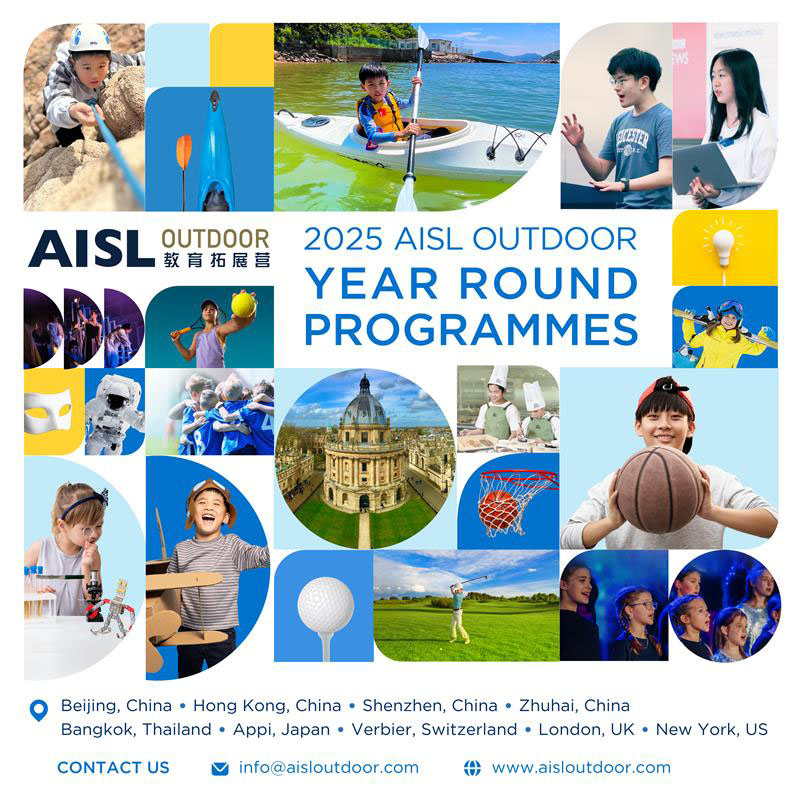Today’s classrooms are more connected than ever, with teachers using everything from learning platforms to shared drives and student databases as part of everyday practice. While this technology supports collaboration and efficiency, it also creates new risks that many educators aren’t fully aware of.
Cyberattacks on schools are rising, and even simple mistakes, like clicking on a suspicious link or using the same password across platforms, can put students and staff at risk. Our latest article introduces the core principles of school cybersecurity and outlines the simple steps teachers can take to help protect their digital environment.
Why Cybersecurity Matters in Schools
The Growing Threat Landscape
Schools have become common targets for cybercriminals. From phishing scams to ransomware attacks, education systems are increasingly vulnerable due to the volume of sensitive data they hold and the number of users accessing digital platforms each day.
The Impact of a Breach
The consequences of a security breach go far beyond temporary inconvenience. A successful attack can lock down access to lesson plans, delete important files, or expose personal information about students, families, and staff. This can lead to legal complications, reputational damage, and a loss of trust from the school community.
Common Cyber Threats Teachers Should Know
Phishing Emails and Suspicious Links
Phishing remains one of the most prevalent cyber threats in educational settings. Attackers often disguise malicious emails as legitimate communications from school administrators, colleagues, or trusted organizations. These emails may contain links or attachments that, when clicked, can install malware or steal sensitive information.
For example, a teacher might receive an email appearing to be from the school’s IT department, requesting a password reset. Clicking the provided link could lead to a fraudulent site designed to capture login credentials. Recognizing and reporting such emails is crucial to maintaining school cybersecurity.
Weak Passwords and Account Hijacking
Using simple or reused passwords across multiple platforms increases the risk of unauthorized access. Cybercriminals can exploit weak passwords to gain entry into school systems, potentially compromising student data and educational resources.
Teachers should create strong, unique passwords for each account and consider using password managers to securely store them. Implementing two-factor authentication adds an extra layer of security, making it more difficult for attackers to breach accounts.
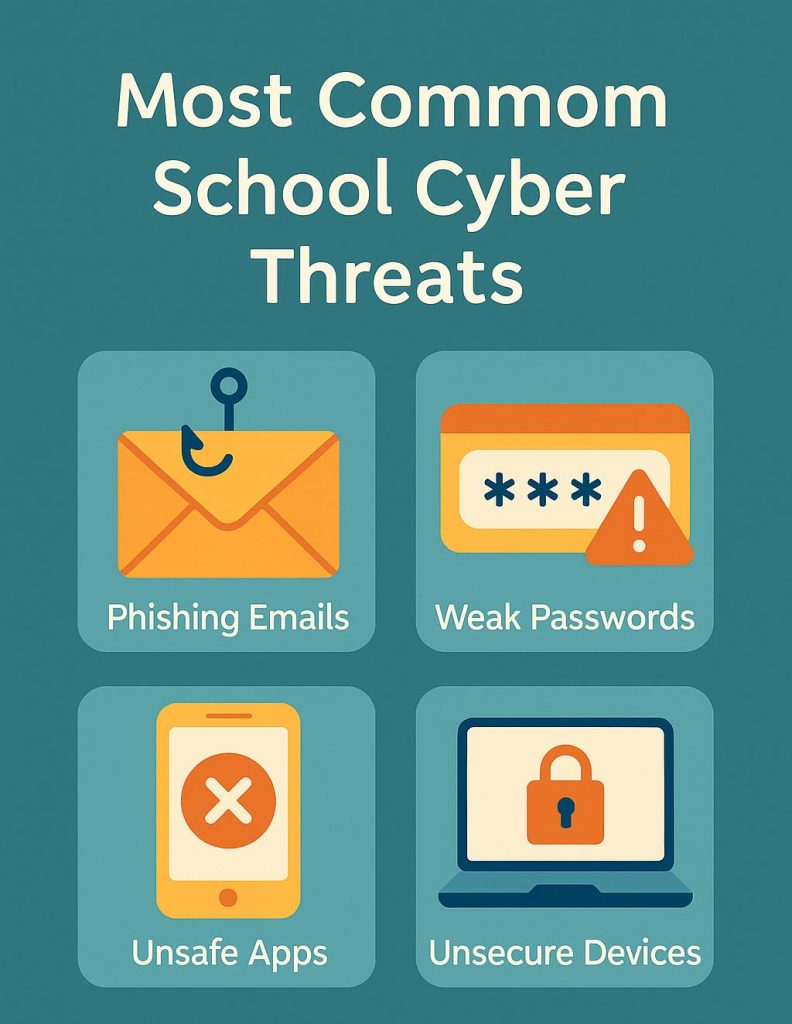
Unsafe Apps and Devices
Installing unapproved applications or using personal devices for school activities can introduce vulnerabilities. Some apps may lack proper security measures, and personal devices might not have the necessary protections against malware.
Educators should adhere to their school’s policies regarding approved software and device usage. Regularly updating devices and applications ensures that the latest security patches are applied, reducing the risk of exploitation.
Basic Cyber Hygiene for the Classroom
Password Best Practices
Strong passwords are your first line of defence. Avoid using names, birthdays, or simple words, and never reuse the same password across platforms. Instead, choose a combination of letters, numbers, and symbols that’s unique to each account. If available, enable two-factor authentication to add an extra layer of protection.
Using a secure password manager can also help educators store and manage login details safely without writing them down or saving them in unprotected files.
Lock Screens and Logouts
Step away from your desk? Lock your screen. Leaving a computer or shared tablet open, even for a short time, can expose sensitive files, student data, or email accounts. Make it a habit to log out of platforms at the end of each session and ensure devices are password-protected.
This is especially important in shared learning environments, such as libraries, labs, or classrooms with rotating teachers.
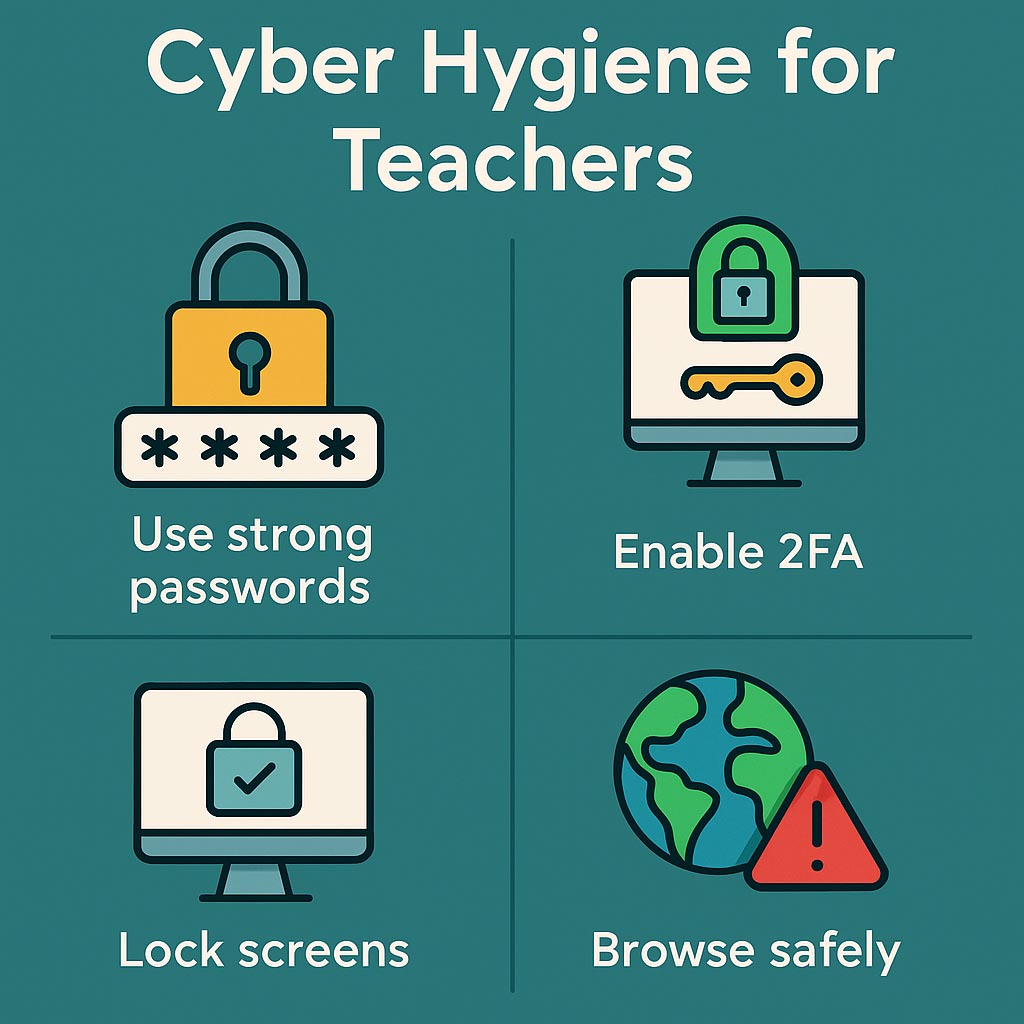
Safe Browsing and Email Habits
Be cautious when opening links or downloading files, especially if they come from unknown sources. Phishing websites can look surprisingly convincing, and clicking the wrong link can compromise school systems. Avoid using personal email accounts for work-related communication, and always verify URLs before logging into secure platforms.
Safeguarding Student Data
Handling student information requires care and awareness. Even small actions, such as sharing a file or storing documents, can have big consequences if done without the right precautions.
Follow School Policies
Most schools have clear data protection policies in place, aligned with local regulations such as the General Data Protection Regulation (GDPR) or equivalent laws. Teachers should understand what types of student data are considered sensitive, and how that data should be stored, accessed, and shared.
If you’re unsure about a platform, ask whether it’s approved for classroom use. Avoid storing student details on personal devices or cloud services that aren’t school-sanctioned.
Think Before You Share
Be cautious when posting photos of student activities or sharing information about class performance, even in internal groups or parent chats. Use school-approved tools for communication and assignments, and ensure files are protected by passwords or secure links when needed.
It’s also important to regularly clean up digital storage, this means deleting files you no longer need, and double-checking folders for any lingering personal data.
What to Do if You Suspect a Breach
Know the Signs
Cyber breaches don’t always look dramatic. Sometimes it’s a slow-loading device, unexpected password changes, or unfamiliar files appearing on your desktop. Other times, students might report strange pop-ups or being locked out of shared platforms.
Report It Immediately
Time matters. If you suspect a breach, don’t try to fix it on your own. Report it to your school’s IT support team or designated data protection officer right away. Early reporting can limit the damage, protect sensitive data, and prevent the issue from spreading across the school’s network.
Even if it turns out to be a false alarm, raising the concern helps build a stronger culture of digital vigilance.
How Schools Can Support Teachers
Cybersecurity isn’t just an individual responsibility. When schools create the right structures, teachers are far better equipped to manage digital risks confidently and consistently.
Providing regular training is key. Short, practical sessions that explain common threats, safe practices, and how to respond to incidents can make the difference. It’s also helpful when schools offer clear, easy-to-follow guidelines for using devices, email, learning platforms, and cloud storage.
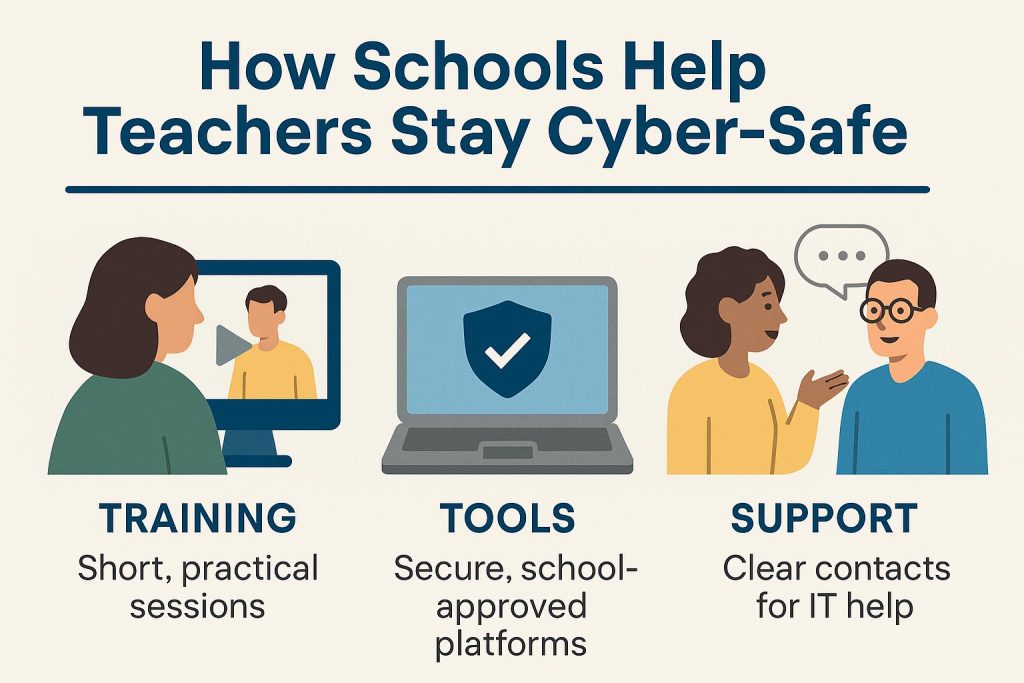
Access to secure, school-approved tools helps reduce the temptation to rely on personal apps or workarounds. Most importantly, schools should foster open communication. When teachers feel supported and know who to turn to with a concern, small problems are more likely to be flagged early, before they become serious.
Staying Safe Starts with Awareness
Cybersecurity can feel overwhelming, but it doesn’t have to be. With a few simple habits and the right school-wide support, teachers can play a key role in protecting both student data and the wider learning environment.
Start by reviewing your current practices, including your passwords, your devices, and how you handle information in and out of the classroom. Small adjustments can have a big impact. For more trusted tools and resources that support secure, connected schools, visit AISL Mall.